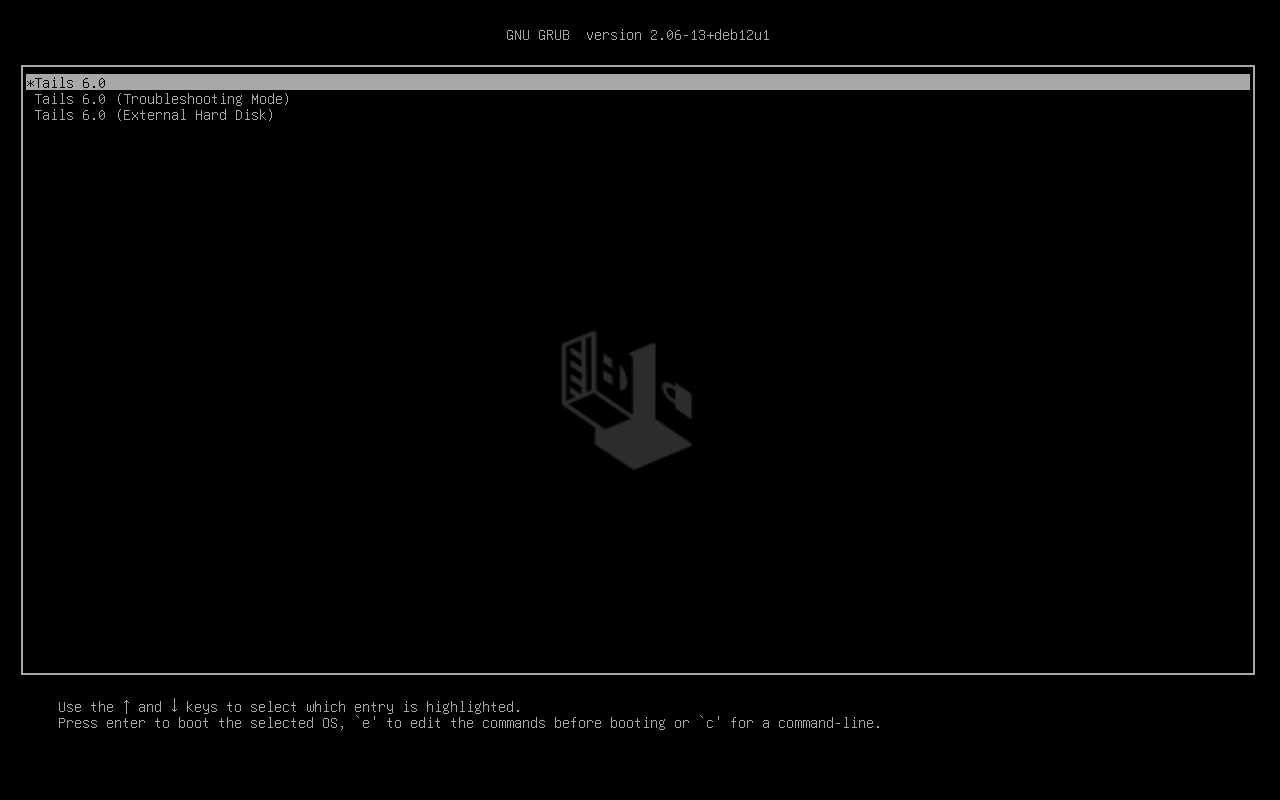Start tails on PC
Start tails from a PC
- When your PC is turned on, put your USB tails in the USB port
- Click on the button.
-
Press and hold the Shift key while you choose Power ▸ Restart.
-
In the Choose an option screen, choose Use a device.

(if this screen here not appear than this tails can not run on your PC and you need to use a other device)
-
In the Use a device screen, choose Boot Menu.
Windows shuts down, the computer restarts, and a Boot Menu appears.
The Boot Menu is a list of possible devices to start from. The following screenshot is an example of a Boot Menu:
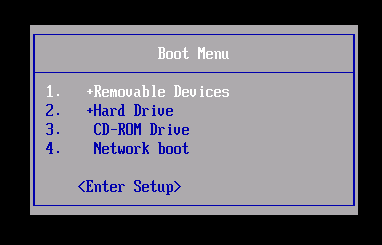
-
In the Boot Menu, select your USB stick and press Enter.
-
If the computer starts on Tails, the Boot Loader appears and Tails starts automatically after 4 seconds.